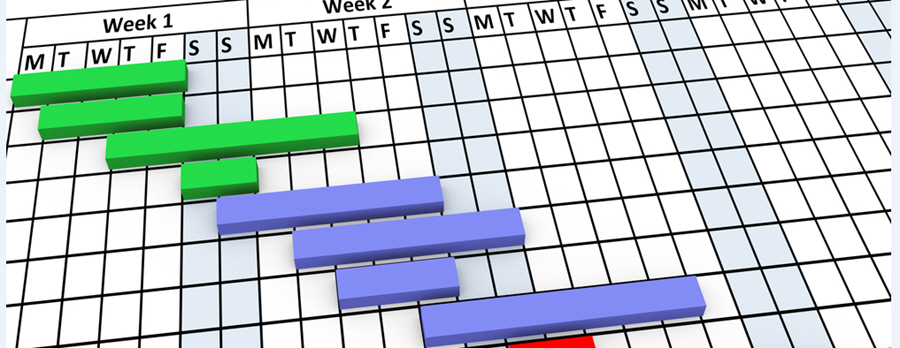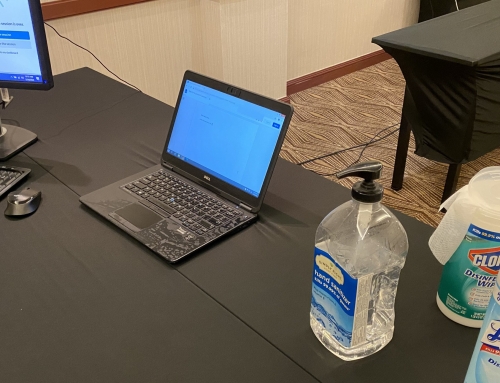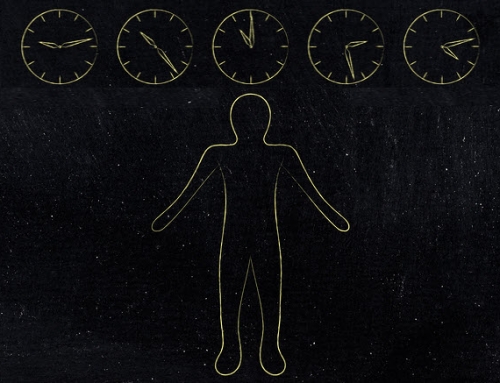Update 3/29/13
This blog has been the basis for:
- Lebson, Cory. 2012. “Making Usability a Priority: Advocating for the Value of User Research (PDF).“ Intercom Magazine. October 2012.
- Lebson, Cory. “Making Usability a Priority: Advocating for the Value of User Research.” Society for Technical Communication (STC) Live Webinar. October 23, 2012.
Preface
It’s been almost two weeks since my first post on project management and UX, and I’m excited to see all of the enthusiasm and positive feedback I’ve received from this blog post. I’ve also received additional suggestions from readers about other issues to include, so below is a second set of recommendations. (Thank you @JimLockett, @jamster001, @AllenShorter and Ilene France for suggesting that I include the additional points below.)
“But we really can’t afford testing.”
Sometimes the budget is really tight, and the client feels that they absolutely can’t do usability testing.
Recommendation: Don’t worry. Maybe it won’t be optimal, but at a minimum, consider a quick expert review. I’ve done reviews for clients with results given as quick bullet points in an email, which helps save time and thus cut cost. Also, consider a usability test with only a small number of users that is observed by the client. Instead of spending time writing a report or even a summary, consider a quick debrief meeting a day or two later to talk about trends and observations. Again, not optimal, but at least there is some evaluation time squeezed in.
“Usability testing will increase my project scope dramatically.”
You have a looming deadline and even if you do have time to squeeze in a usability test, you’re afraid that the results are going to be less than perfect. You’re envisioning at least one whopper of an issue and don’t want to have to delay the deadline in order to get that issue resolved.
Recommendation: You don’t necessarily need to resolve that whopper issue before launch. The deadline might be hard and fast, and that’s okay. It’s better to at least know going in what the major issues are. But more importantly, you’re likely to find a number of small tweaks that can be made quickly and won’t increase project scope. It’s okay to start your list of fixes for the next release, even before this one is out!
“I’ve done testing for my desktop web projects, but do I need to do testing for similar mobile content/apps as well?”
You have done a good job integrating testing into websites in the past. But now, you are doing a mobile project. Maybe it’s your first. Maybe you’re “converting” your desktop site to a mobile site or maybe you’re porting functionality to a new mobile app. Since things worked smoothly on the desktop version, do you need to concern yourself with mobile version testing too?
Recommendation: Absolutely. Usability is very much framed by context and audience. The context of desktop use is likely to be different than the mobile context. Users will be apt to have different situations when they use the mobile version than the desktop version. Also, the users are apt to be different, and only a subset of your desktop users are likely to be using mobile. It’s important to categorically understand these differences, which will inform both who you will be recruiting for your test and also what scenarios you might be testing with.
“I really do want to do usability testing, but the stakeholder is only permitting me one shot at it.”
A stakeholder may concede that usability testing is important but say that only one round of testing will be supported. At what point should the testing be done? At the beginning of development to get things off on the right track? Late in the development cycle? Right before launch to confirm things work?
Recommendation: If you only have one shot at testing, the best time to do testing is at the latest point you can where changes to the website would not be very problematic. At a minimum, I’d suggest that there be click-through HTML prototypes, but these do not necessarily need to have the actual polished look of the finished product. That said, if you have the okay to test with enough (perhaps 10 or 12) representative users, consider spreading these users out, maybe half at the HTML prototype stage and half once everything is more developed. Perhaps you could even divide your users over three points.
“Does Search Engine Optimization (SEO) matter to usability?
I’ve heard rumors that SEO is related to usability, but I think of SEO as a way to sell more products.
Recommendation: At its core, SEO is about getting found, and no product can be usable without being able to be found. Optimizing a page for search so the right users find the page at the right time can be critical. Also, keep in mind that users who already know a product or information is on your site will often type in your site (or brand) name into an engine like Google or Bing along with the associated keywords. So make sure that what they want to see actually comes up! When doing usability testing, consider including a search engine component. If there is already something that can be searched for (an old site), ask them to search for it. See what search terms they use. And don’t forget that internal SEO matters too. While some people will navigate through your site, others will consistently use internal site search. If appropriate, incorporate some tasks related to using the internal search engine into a usability study.
Usability vs. the three constraints of project management
The project management triangle has three constraints: time, cost and scope. It is important for the project manager to understand how usability relates to these three constraints.
Time: On the one hand, introducing usability evaluation would seem to introduce more time into the effort. On the other hand, just like spending time defining good requirements can improve the ability to stay on track later on, so too can usability testing make sure that things stay on schedule by reducing back tracking.
Cost: Any cost for usability evaluation would seem to make the overall project cost go up. On the other hand, though, like time, the cost is likely justified by the prevention of the need to spend labor hours later on fixing what turns out to otherwise not be usable.
Scope: Usability should be part of an initial project scope, and it would be wise for project managers to assume that usability testing will find some things that need to be changed. If the changes required are too significant, and the project deadlines can’t be met if certain recommendations are taken, then it would be better to place these (theoretically significant) recommendations into a future release than to avoid doing the usability testing at all.
Usability and Project Sponsor Buyoff
Project sponsor buyoff is critical for any project. How does usability fit into this important consideration?
Recommendation: Considering usability from the outset and including this into any project will hopefully show a sponsor that you are considering your end users and value project quality. So including it may be an asset from the start. If a project sponsor questions the usability evaluation efforts, be prepared to explain the decision and defend this approach, perhaps by explaining advantages to time, cost and scope. Try to help the project sponsor to understand that including a usability component doesn’t indicate a lack of trust in the team, but rather is an appropriate step for any project.
Image Courtesy of nasirkhan / Shutterstock