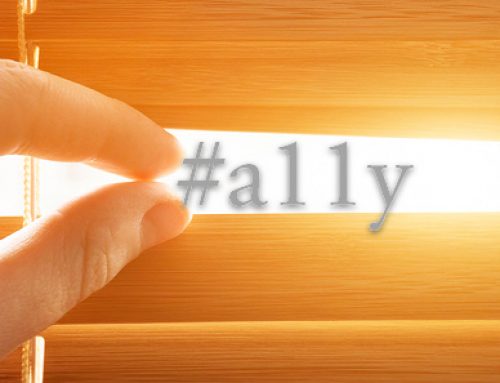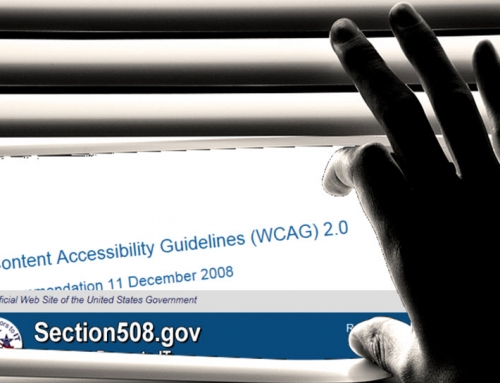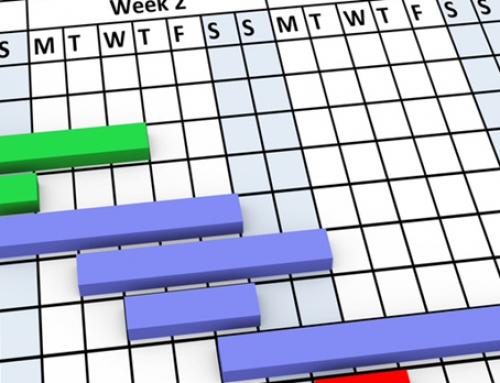I was recently asked by a UX colleague how he might be able to incorporate accessibility into his company’s organizational culture. Although he felt personally that accessibility was very important and even had the budget to hire staff that was knowledgeable in principles of accessibility, he was still working through how, exactly, to make his vision a reality.
It starts with knowledge
Perhaps the most critical linchpin in creating a culture of accessibility is making sure that staff have knowledge of not only what accessibility is, but also of the importance that everything the organization creates is, in fact, accessible. While it’s likely that some staff – perhaps developers, UX specialists or project/product managers – may have some knowledge of accessibility, unless they’ve had direct experience involving accessibility-related processes into their workflow, their knowledge is likely going to be limited; perhaps involving just enough knowledge to be overconfident that accessibility is already incorporated, making these tidbits of knowledge more dangerous than no knowledge at all.
Knowledge usually means training
The organization should assess whether someone who is already employed by the organization has both substantive knowledge of accessibility and the ability to train others in this knowledge. If that person doesn’t exist, the organization would have the option of hiring someone who could do this, or having an outsider (who is provided with enough information about what the organization produces) do the training. I’ve done this kind of training with rooms as small as three people and as large as 150 and always find it very successful.
Classroom-type training has often included:
- The critical importance of developing accessible products and the wide framework of inclusiveness
- The guidelines as parameters for what should get developed – largely WCAG 2.0, but sometimes (particularly for training that take place where I live, in the DC area) Section 508
- Real-world design principles using the guidelines
- How to validate that products are, in fact, accessible
I will add here that I’ve found that training is particularly valuable and well-received when the accessibility “rules” are couched in principles of good UX. That is, it’s not just a bunch of standards to follow, but the focus is on creating an efficient, effective and satisfying (ISO 9241-11) experience for all users, including those who happen to have some sort of disability or use some kind of assistive technology.
Mentoring and Training-the-Trainer
While classroom-type training can contain exercises and activities, it should be followed by mentoring sessions where a limited number of handpicked employees begin to integrate accessibility principles into what they do and really experience what it means to design, develop and validate for accessibility. The trainer/mentor can work with them and help them to become expert enough to then begin to mentor others and thus spread the knowledge further.
Who needs to know what?
Sometimes trainings are limited to particular audiences (for example training developers on how to develop accessible applications or training UX researchers how to properly evaluate accessibility), but other times organizations have more of a matrixed structure where everyone is trained in accessibility. Some organizations may have an “accessibility coordinator” type position, which allows a single person (who is brought in as an accessibility expert or trained on the job) to be the final set of eyes before any product is launched.
Strategy and advocacy are critical
Accessibility is more than just training, however, as it also needs to be a necessary business decision. While it’s fine to start with some training and invite key business stakeholders to attend, once those stakeholders have enough of a sense of what accessibility is all about, it’s time to talk about how accessibility can be incorporated into business processes.
- What, exactly, does it mean for products to be accessible? Is the organization going to only follow the letter of the (often not quite) law, or is the organization going to create accessible products that encapsulate the spirit of accessibility and are actually easy to use with assistive technologies?
- What kind of legal framework matters to the organization, and where is the legal risk?
- How will accessibility help the bottom line – whether monetarily or perhaps as brand perception?
- How do stakeholders and managers make sure that their staff run with the accessibility flag on an ongoing basis?
- How should accessibility and UX go hand in hand instead of being isolated functions?
- What kind of governance will make sure that things are properly validated? What will the process be if a user complains that what was expected to be accessible is not?
- How will new hires get on-boarded properly to make sure that accessibility is integrated into everything that is produced?
While initial strategy discussions may be with the highest-level stakeholders, accessibility strategy should not remain in the ivory tower. Instead, these strategy sessions should, perhaps, lead to lower-level strategy sessions where some key principles are conveyed and specifics are refined by those who are already on the ground.
It’s okay to start small
When an organization already has products on the market and when those products are not accessible, it may seem overwhelming to make sure that everything is accessible overnight. But accessibility doesn’t have to be 100% accomplished all at once. Instead, an organization should strategize about what is the lowest-hanging fruit, that is, what small changes could have the biggest impact in existing products, and should figure out when is the earliest possible time those changes could be made without negative impact to the business. The organization should then try to figure out what changes they could make that may be a bit more complicated, but which would also have a significant impact in improving accessibility. Those changes that require the most work but which would have the smallest impact on accessibility would be taken care of last. Meanwhile, as existing products are slowly being updated, new products would incorporate accessibility from the start – for it is much easier to create accessible products initially than it is to update them retroactively.
Hiring for accessibility?
While my lens is that of an outside consultant who does accessibility training, mentoring, strategy and validation, sometimes an organization will decide that it makes sense to hire a full-time employee for this purpose. My recommendation, in that case, would be that the organization should hire a user experience professional who is also an accessibility expert. While it is, perhaps, harder to find this combination of skills, having a UX lens towards accessibility is critical for any organization that wants a culture of accessibility that goes beyond simply following a set of guidelines. This could also be accomplished by finding someone who is a UX expert (I’d suggest a user researcher or perhaps interaction designer) and then training them in principles of accessibility (as long as they have the inclination), or alternatively finding someone who understands the rules of properly coding for and validating accessibility and then training them in the principles of UX (again as long as they have the inclination). In my experience, UX is the fuzzier of the two skillsets, and it’s thus perhaps going to be easier to train the UX expert to also be an accessibility expert than the other way around.
Time to get started
Integrating accessibility into workflows and products may initially seem like a big hurdle, but if you start slowly and strategize carefully, you’ll soon be well on your way to solidly incorporating accessibility into your organizational culture.
Image of seedlings: DenisNata / Shutterstock